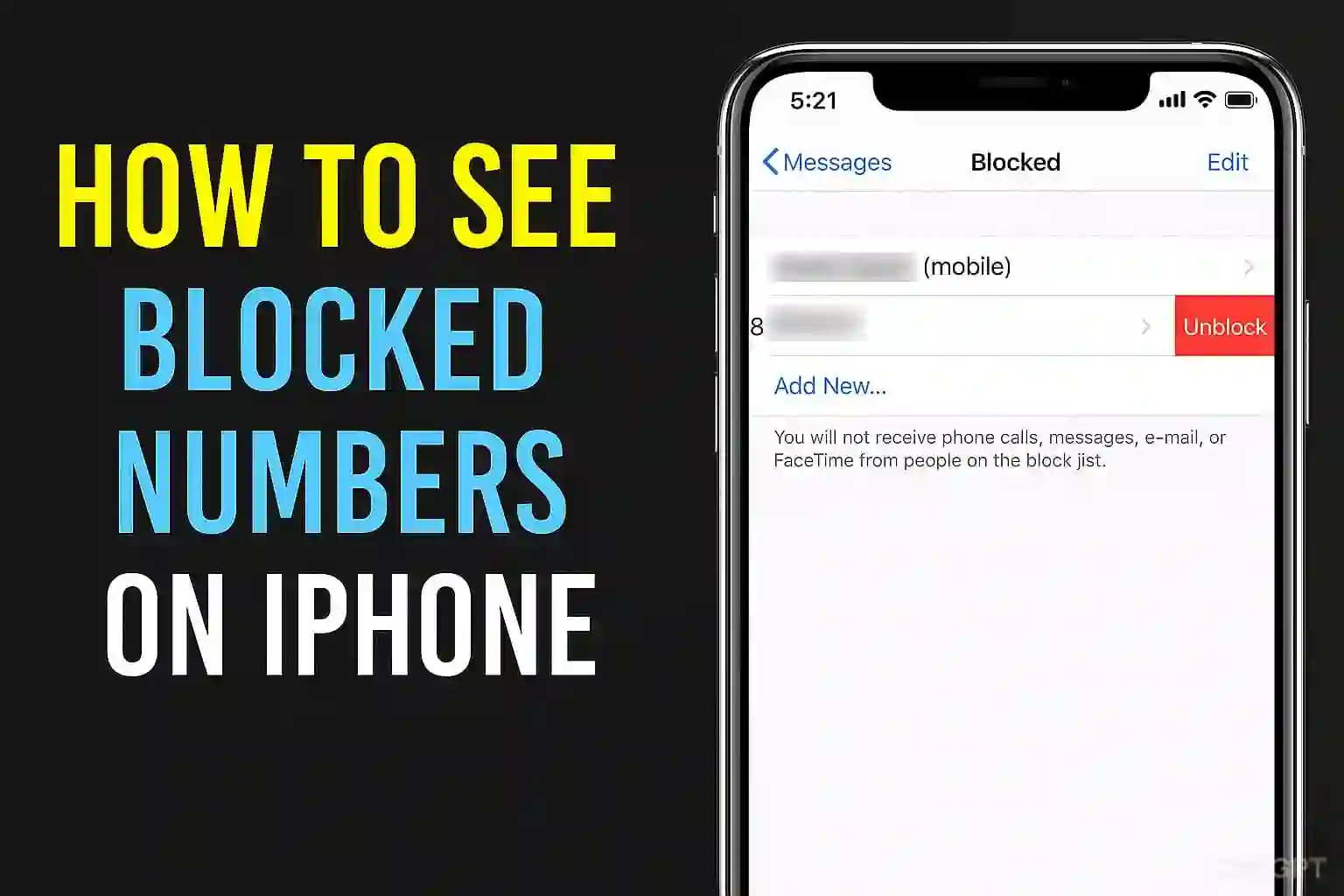
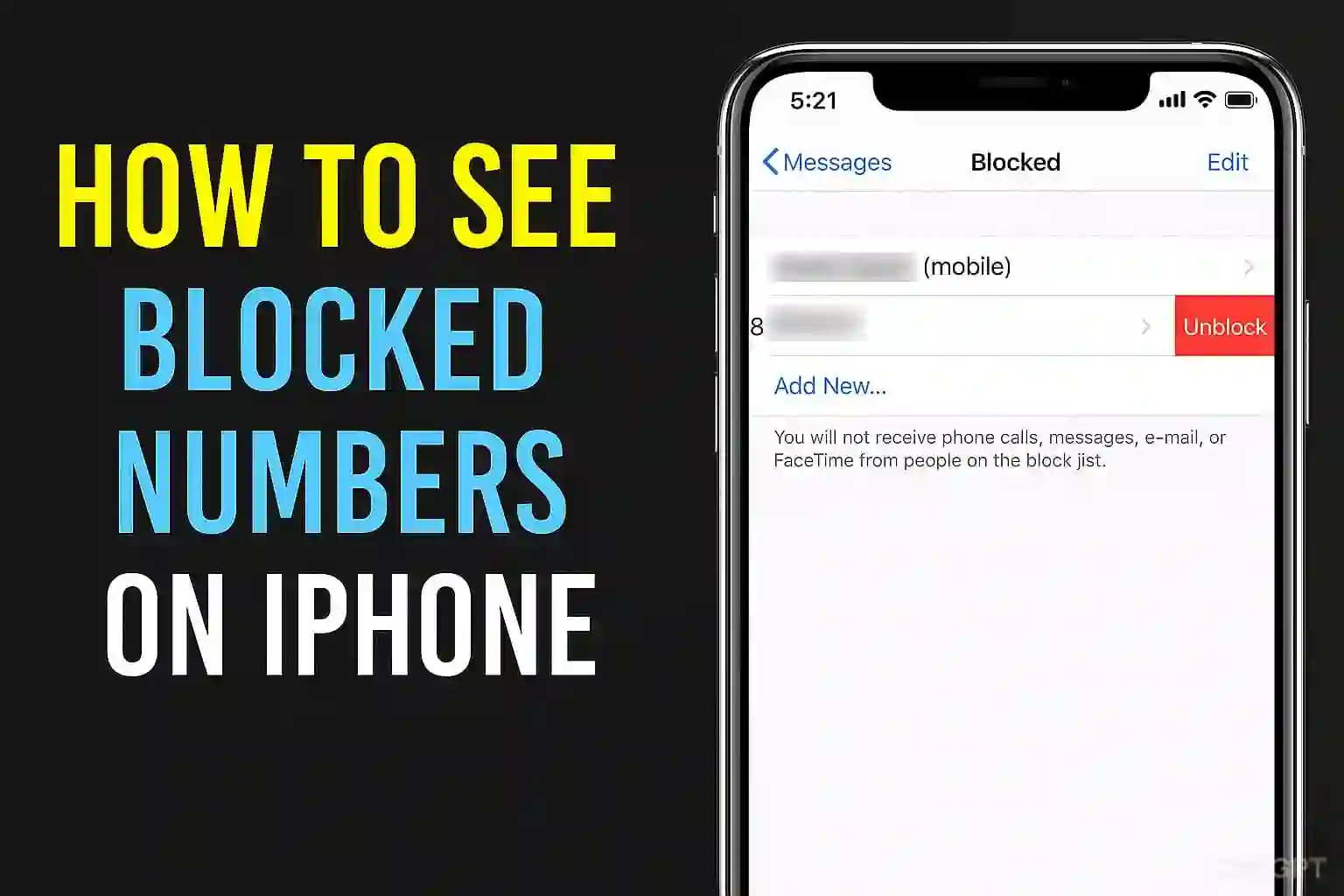
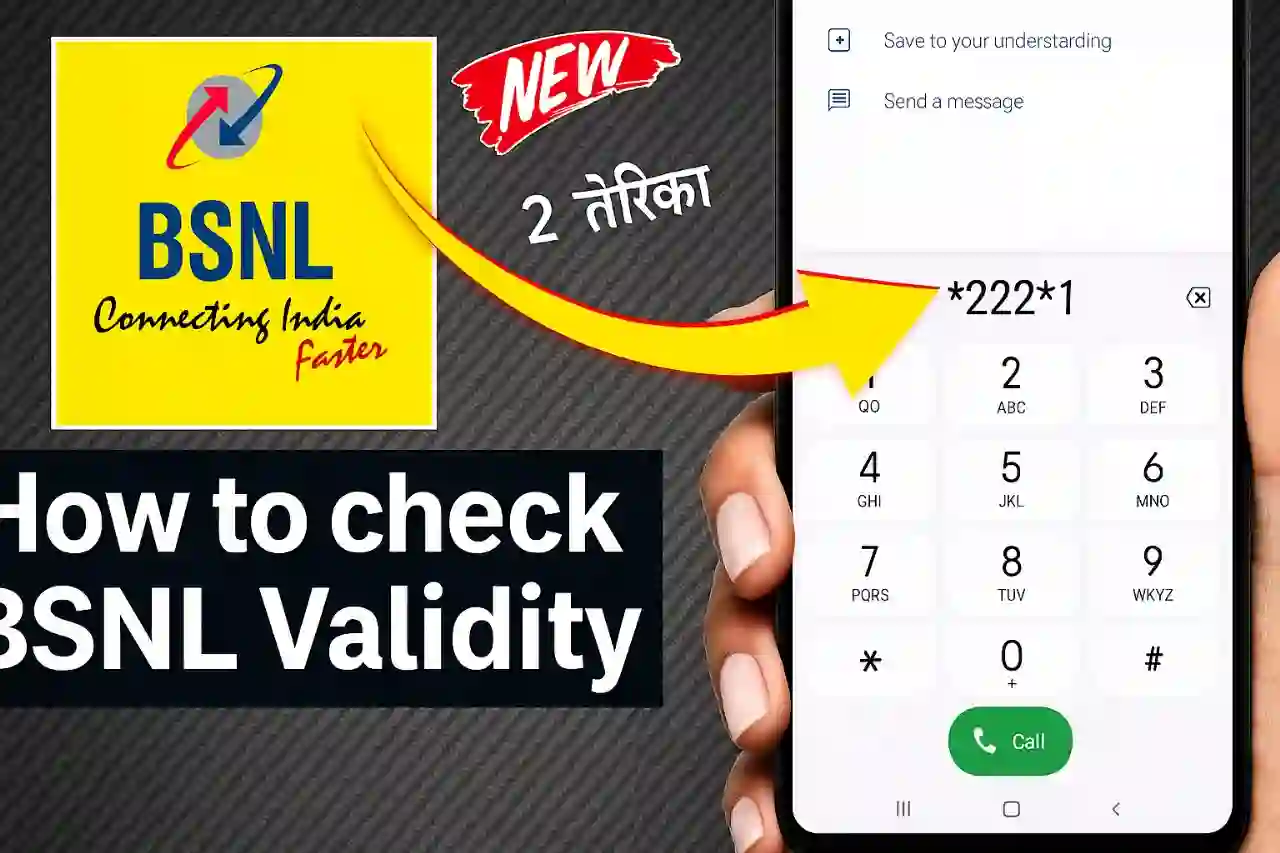

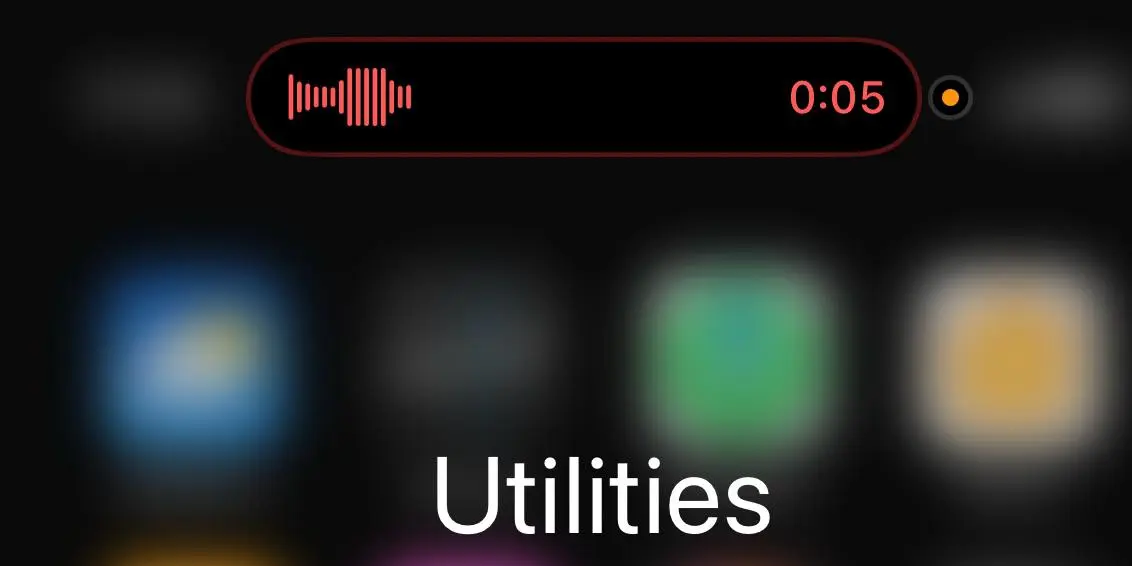





iPhone Battery Capacity mAh: Detailed Analysis and Comparison by Model - ZTechInfo
Read More

.webp)

.webp)
How to Check Screen Time on Redmi: Master Screen Time Tracking, Limits, and Parental Controls | ZTechInfo
Read More

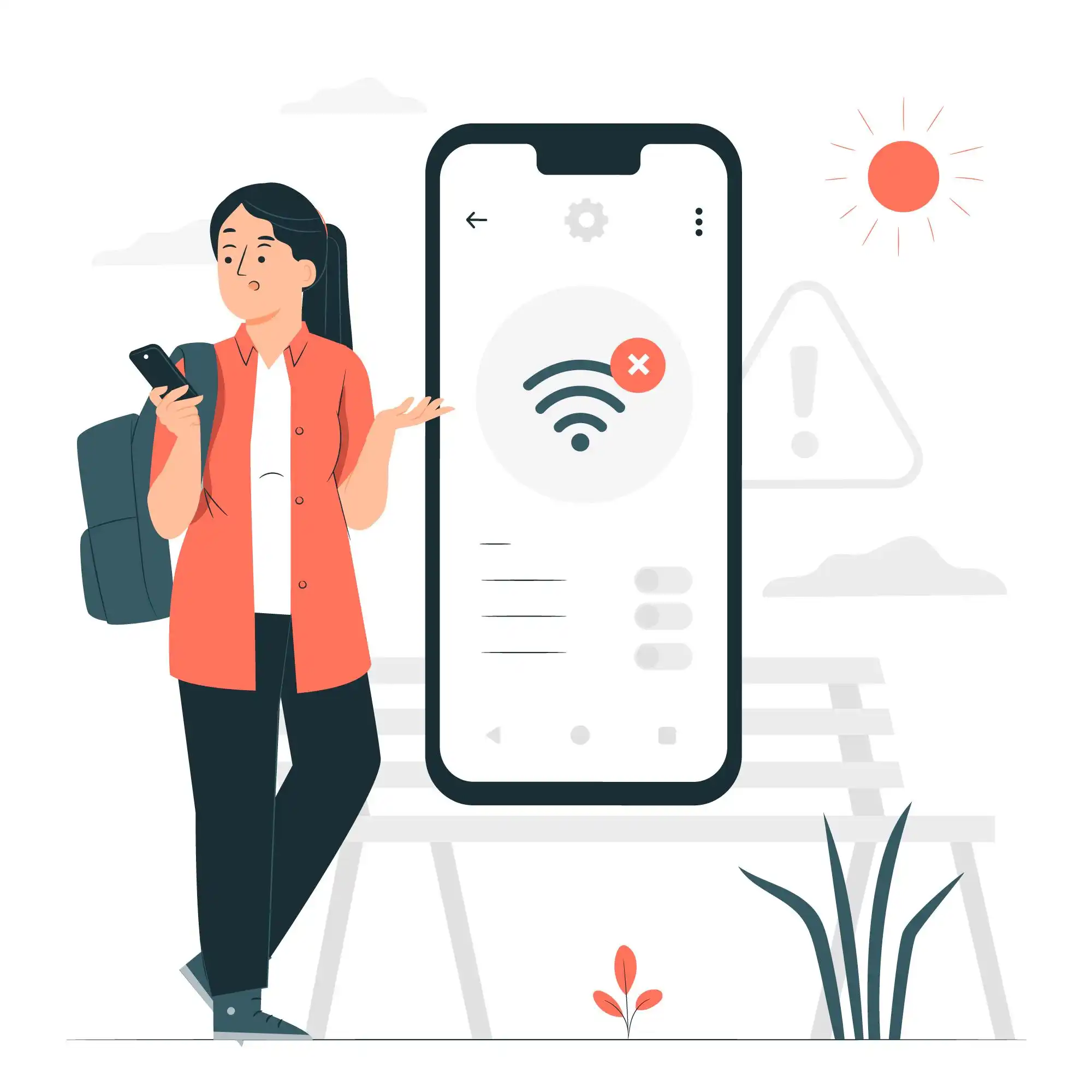

Conditional Call Forwarding Active: A Detailed Overview So You Never Miss Important Calls | ZTechInfo
Read More



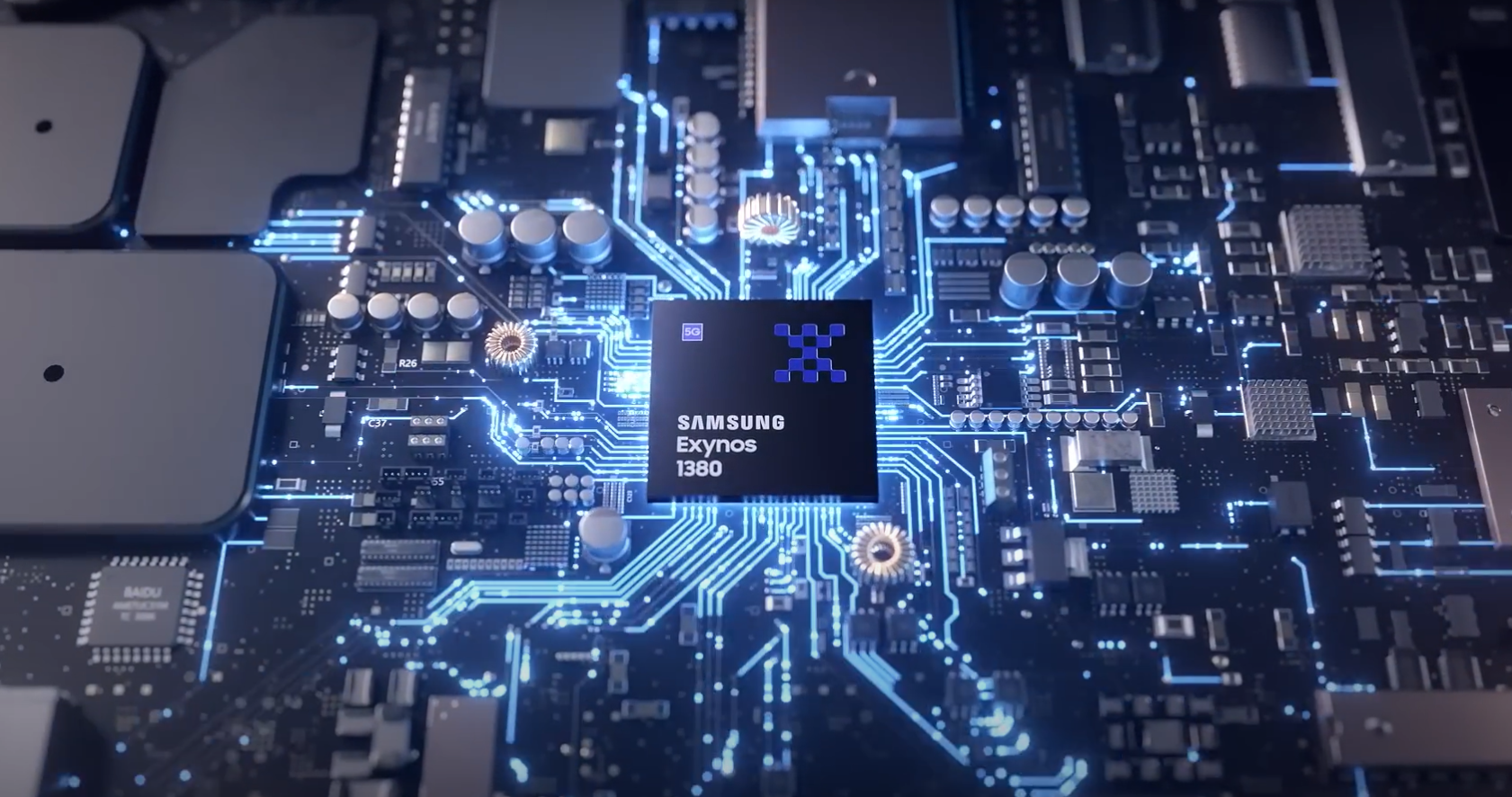

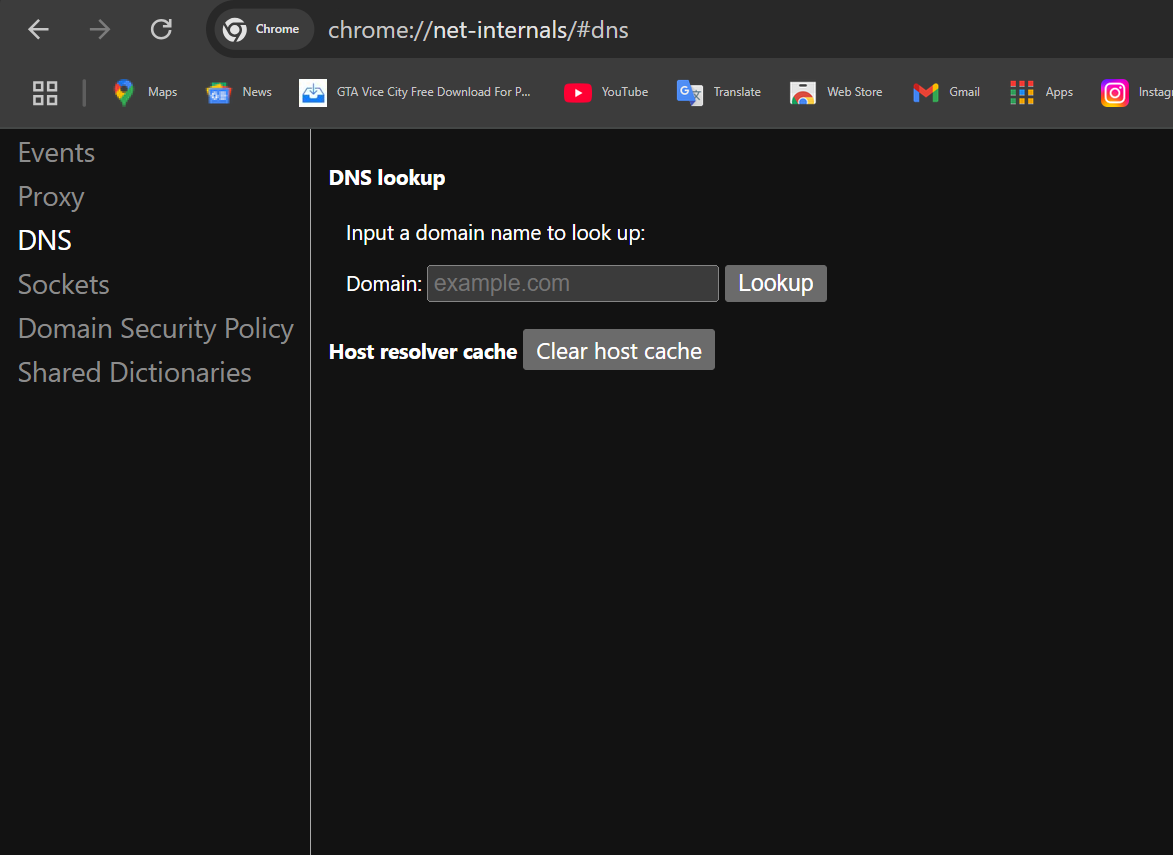
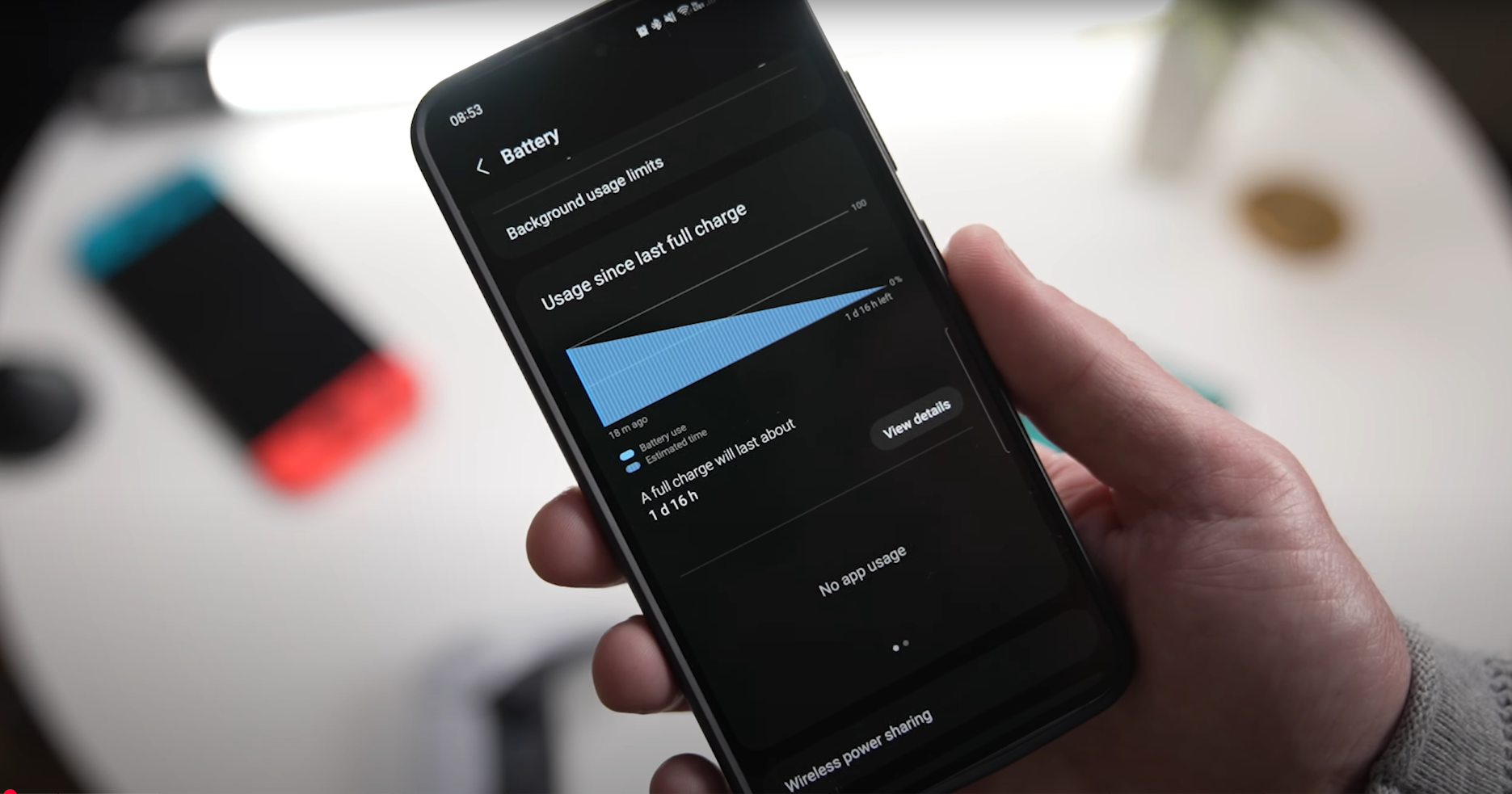




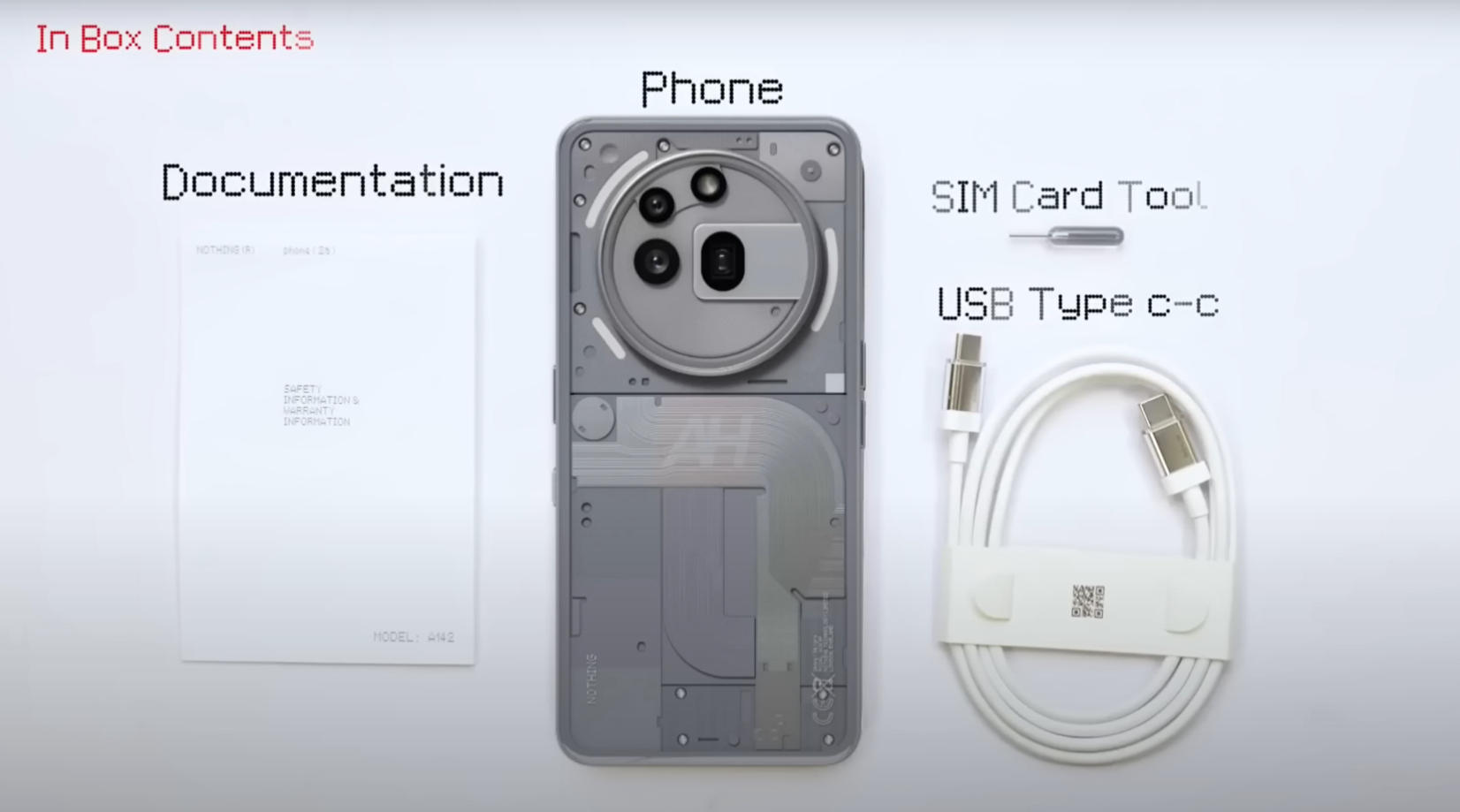




Realme P3: The Ultimate Mid-Range Smartphone with Exceptional Antutu Performance
Read More

Samsung One UI 7 Update: Redefining the Future of Mobile with AI and Intuitive Design
Read More
Xiaomi HyperOS 2.1 Global Update: New Features, Device Compatibility & Installation Guide
Read More

Welcome to your one-stop shop for smartphone performance boosters! Here at ZTechInfo, we're passionate about helping you get the most out of your device. Whether it's a sluggish older Android or the latest iOS powerhouse, this guide offers easy-to-follow, expert-verified tips to enhance battery life, speed, and overall performance.
Boosting Battery Life
Is your battery dying too fast? These simple adjustments can keep your phone powered longer:
- Lower Screen Brightness: Dim your display or enable auto-brightness to save power.
- Control Background Apps: Close apps running silently or restrict them in settings.
- Disable Location When Not Needed: Turn off GPS for apps that don't require it.
- Activate Power-Saving Mode: Use your phone's built-in feature to limit background activity.
- Smart Charging: Keep your battery between 20% and 80% to prolong its lifespan.
Speeding Up Your Smartphone
Tired of waiting for apps to load? Speed up your device with these steps:
- Clear the Cache: Remove temporary files in your settings to free up space.
- Uninstall Unused Apps: Get rid of apps you haven't opened in months.
- Update Your Software: Install the latest OS and app updates for performance fixes.
- Try Lite Apps: Use lightweight versions of apps like Facebook or YouTube.
Enhancing Overall Performance
Small tweaks can make a big difference in how your phone runs day-to-day:
- Free Up Storage: Keep 10-15% of your storage empty to avoid slowdowns.
- Limit Widgets: Reduce live wallpapers and widgets that drain resources.
- Restart Regularly: A quick reboot can clear out glitches and refresh your system.
Optimizing for Gaming
Gamers, this one's for you—smooth out your gameplay with these tips:
- Close Background Apps: Free up memory before you start playing.
- Tweak Game Settings: Lower graphics quality for better speed on older devices.
- Use Game Boosters: Try built-in tools or trusted apps to prioritize gaming performance.
Troubleshooting Common Issues
Running into problems? Here's how to fix them fast:
- Lagging Phone: Restart your device or clear corrupted caches.
- Fast Battery Drain: Check battery usage in settings and limit power-hungry apps.
- Slow Internet: Reset network settings or reconnect to Wi-Fi.
Why Trust Our Guides?
Our team of tech specialists tests every tip on real devices—Android and iOS alike. We update our advice with every OS release, ensuring you get reliable, up-to-date solutions. Think of us as your tech-savvy buddy who's dealt with these issues firsthand and knows exactly how to fix them.
Explore & Get Started
Ready to take charge of your smartphone? Dive into our guides, try our Battery Analyzer and Speed Test tools, and join our community of users who share tips and tricks. Say goodbye to slow phones and dead batteries—start optimizing today!
