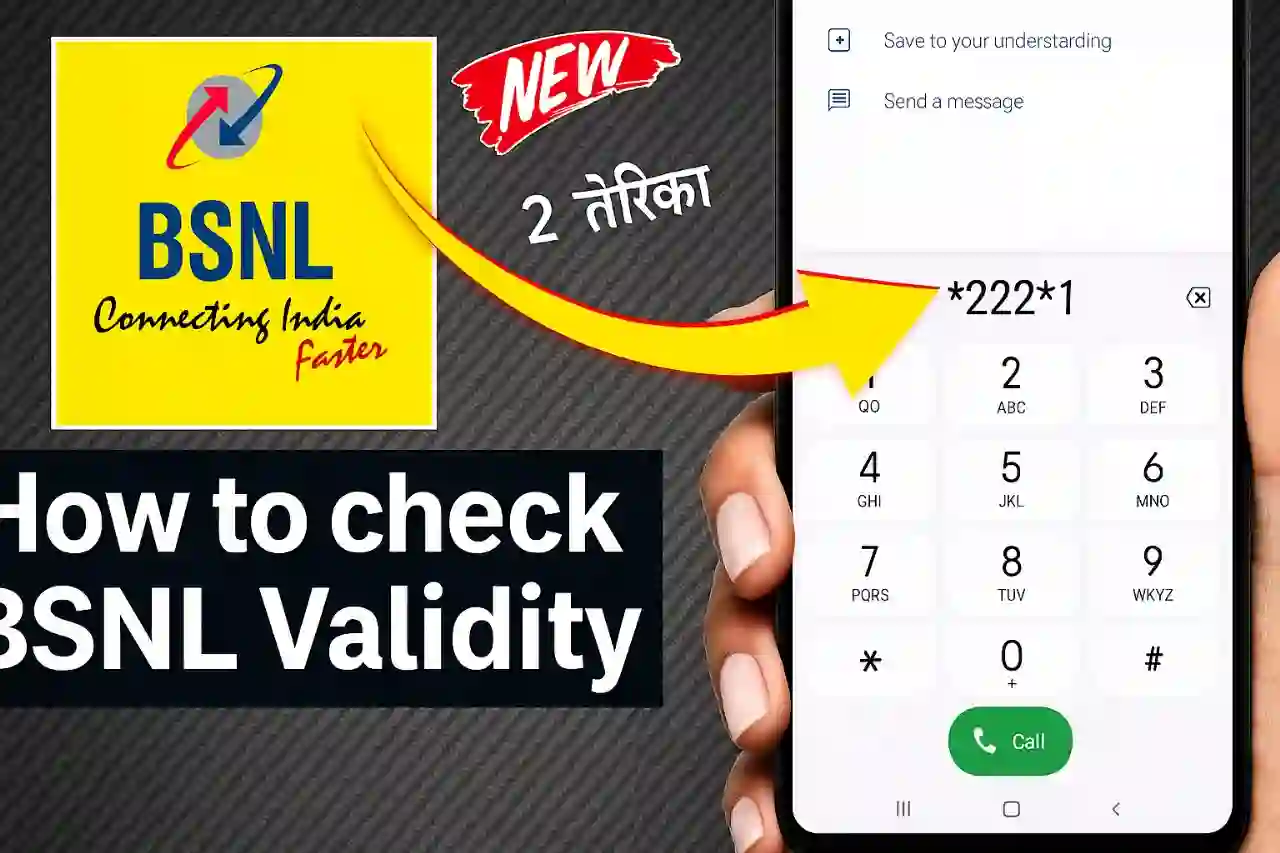Introduction
Bharat Sanchar Nigam Limited (BSNL) remains a top choice for budget-friendly telecom services in India. For prepaid users, monitoring account details like balance and validity is crucial to avoid service disruptions. This comprehensive guide covers all methods to check BSNL validity including USSD codes, SMS, mobile app, IVR calls, and web portal.
Using USSD Codes to Check Validity
The fastest method for checking BSNL balance and validity:

- Main Balance & Validity: Dial
*123#from your BSNL number - Detailed Plan Status: Dial
*123*1# - Data Balance: Dial
*124#for 4G/3G data details - SMS Balance: Dial
*125#
These codes work on all phones without internet. Results appear instantly at no cost.
External Reference: BSNL Prepaid Services
SMS Method to Check Validity
When USSD codes don't work due to network issues:

- Full Balance & Validity: SMS
BALto123 - Data Balance Only: SMS
BALto121
You'll receive an SMS with your main balance, validity period, and data usage summary. Works on all mobile devices including basic phones.
BSNL Selfcare App Method
For comprehensive account management:

- Download BSNL Selfcare App (Android) or BSNL Selfcare App (iOS)
- Register with your BSNL number
- View balance, validity, and data usage on dashboard
- Get low-balance alerts before expiration
The app also shows your GP2 status (grace period after expiry where you can receive calls but not make them).
IVR Call Method
For voice-based balance check:
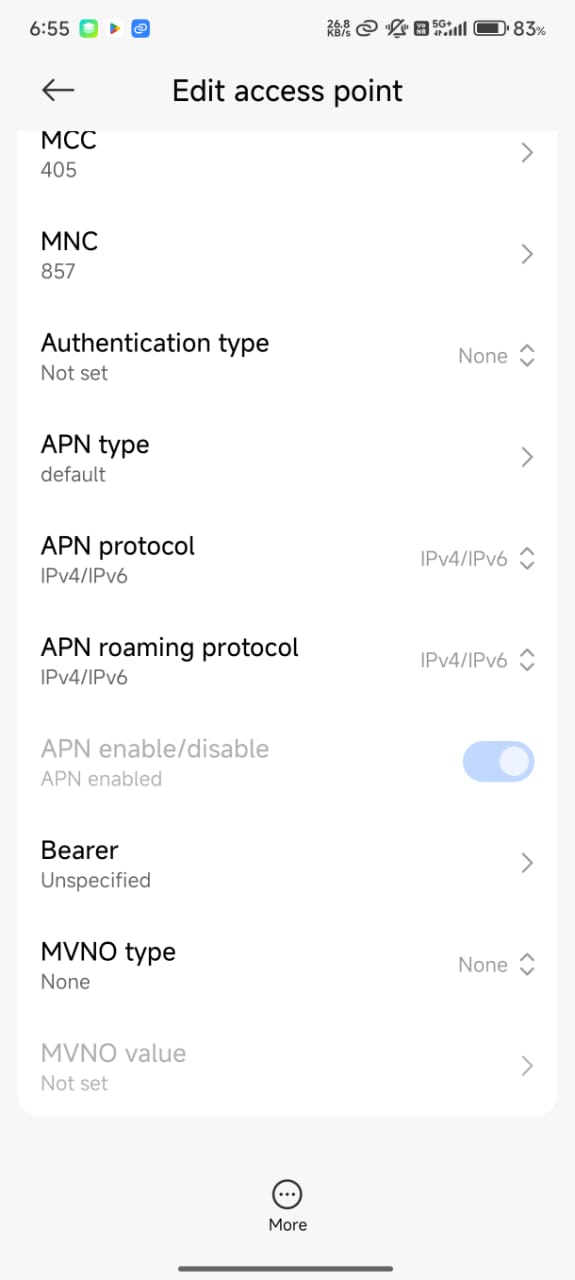
- Dial
123or1503from your BSNL number - Follow voice prompts to hear balance and validity
- Available 24/7 in multiple languages
- Toll-free service
For human assistance, call customer care at 1800-180-1503.
External Reference: BSNL Customer Care
BSNL Web Portal Method
Check validity via computer:

- Visit portal.bsnl.in
- Login with your BSNL number
- View validity and balance on dashboard
- Alternative: Use quick recharge box without login
The portal also shows historical usage and current offers.
Essential Tips for BSNL Users
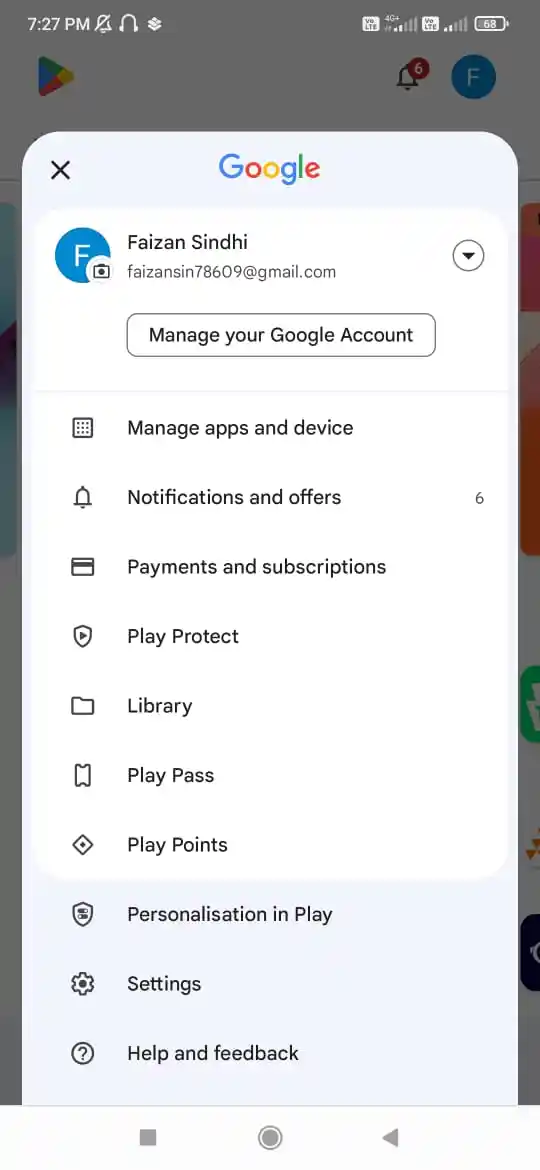
- Check balance weekly using your preferred method
- Dial
*444#to check current offers - Recharge before GP2 grace period ends
- Set calendar reminders 2 days before expiry
- Use app notifications for automatic alerts
External Reference: BSNL Prepaid Plans
Frequently Asked Questions
Conclusion
Regularly checking your BSNL validity prevents service disruptions and helps manage telecom expenses. Whether you prefer USSD codes (*123#), SMS (BAL to 123), the Selfcare app, IVR calls (123), or web portal - all methods provide instant access to your account status. Bookmark this guide for future reference and never face unexpected disconnections again!