Are you tired of your Jio 5G SIM's slow internet? You might be able to fix it with just one tap. When mobile data speeds are hampered by incorrect APN settings, buffering or lost connections become common issues. In this guide, we explain how to correctly configure your Jio 5G APN settings, optimize network mode, and use troubleshooting tips so you can enjoy a seamless internet experience on your mobile device.
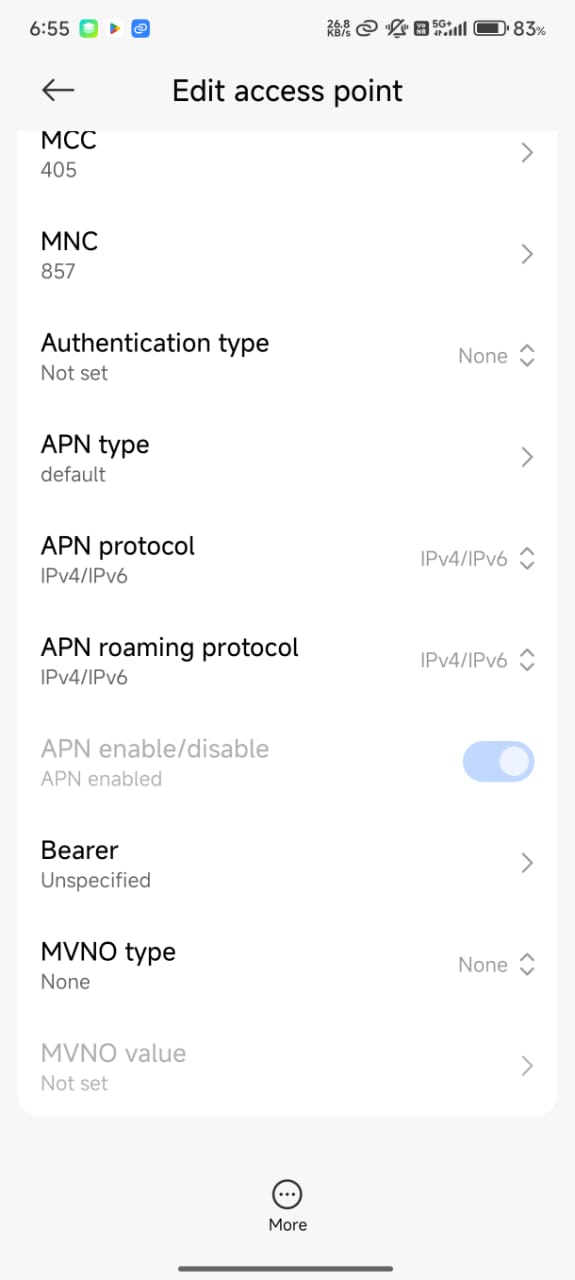
1. APN Settings Explained: Why They’re Crucial for Jio 5G
The APN (Access Point Name) is the bridge between your mobile device and your carrier’s network. The proper APN configuration for Jio 5G ensures your SIM card interacts effectively with network towers, resulting in improved internet speeds and a more stable connection. For example, after modifying their configured APN settings, users in Bengaluru experienced a 50% decrease in latency.
- Default Jio APN: jionet (supports 4G/5G)
- APN Protocol: IPv4/IPv6 (dual-stack for wider compatibility)
An incorrect APN configuration can force your phone to switch to 4G or cause data packets to take inefficient routes, leading to slow speeds.
Pro Tip: Regularly update your APN protocol settings to avoid performance stutters caused by outdated default settings.
2. Step-by-Step Guide to Configure Jio 5G APN Settings
Follow these steps to enable and correctly configure the APN on your mobile device:
Step 1: Access APN Settings on Your Device
- Open Settings on your mobile device.
- Tap Mobile Networks and select Access Point Names.
- Tap the icon (usually a “+” or pencil icon) to add a new APN.

Step 2: Enter Jio 5G APN Details
Fill in the fields exactly as shown (case-sensitive):
- Name: Jio 5G
- APN: jionet
- APN Type: default,supl
- APN Protocol: IPv4/IPv6
- MMSC: http://jio.com
- MMS Port: 8080
- Bearer: LTE, NR (5G)
Save the settings and set this APN as your default. Then, restart your phone and test your connection by opening a browser or app.
Device-Specific Tips:
- Samsung: Navigate to Settings > Connections > Mobile Networks and verify that MMS settings are correctly entered.
- iPhone: Go to Cellular > Cellular Data Network and input the APN details. Ensure the mobile country code (MCC) and mobile network code (MNC) match Jio’s network (405 857).
3. Troubleshooting Tips for Stubborn Jio 5G Issues
Problem 1: Slow Internet Despite a 5G Signal
- Go to Settings > Mobile Networks > Network Mode and manually select “5G/LTE” instead of “Auto”.
- Disable battery-saving modes as they might throttle background data.
- Example: A Kolkata user doubled their speed by switching to “5G Preferred” mode.
Problem 2: APN Settings Not Saving
Ensure that your SIM card is active. If using a custom APN, double-check fields like IP address and access point details.

Problem 3: "No Service" Error
Test the SIM in another phone and verify that the mobile network code (857) and mobile country code (405) in the APN settings match Jio's carrier network. If issues persist, try resetting your network settings via Settings > System > Reset.
4. Optimizing Network Mode and APN Protocol
- Lock Network Mode to 5G: Avoid “Auto” mode, which may prioritize stable 4G over faster 5G. Select “5G/LTE” manually.
- Enable IPv4/IPv6 Dual-Stack: This setup reduces latency and ensures compatibility with older servers.
- Disable Background Data for Unused Apps: Prevent apps from silently consuming bandwidth.
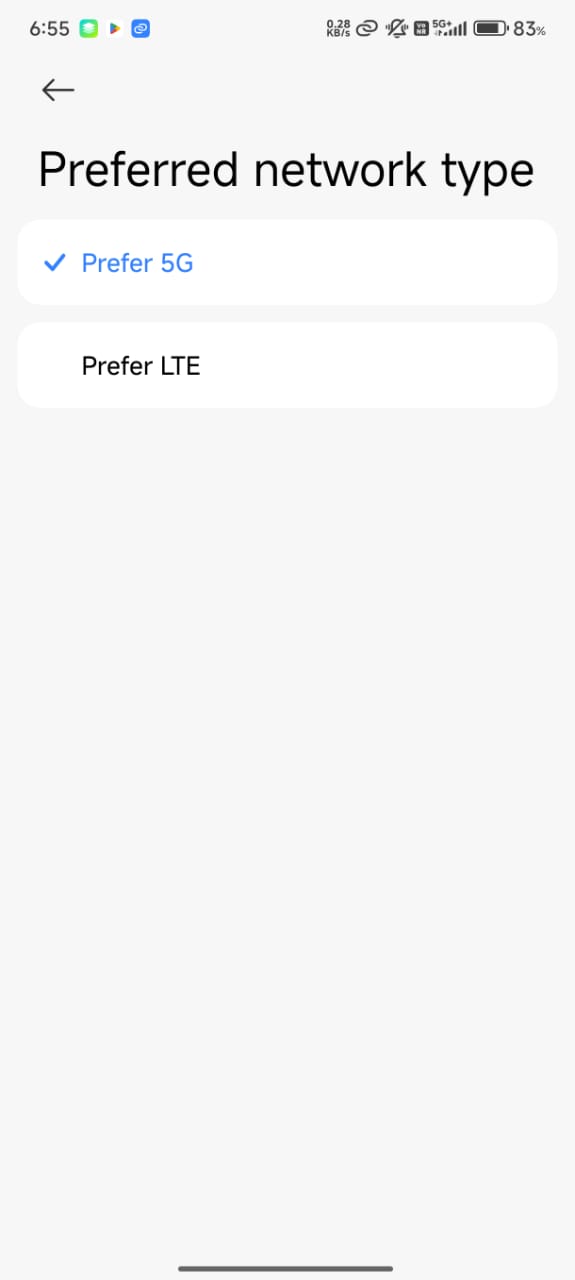
For instance, speed tests in Mumbai recorded 250 Mbps on 5G versus 60 Mbps on 4G—a significant improvement.
5. FAQs: Your Jio 5G Queries Answered
Do I need a new SIM card for Jio 5G?
No. Existing Jio 4G SIMs work with 5G. Just ensure your phone supports the necessary 5G bands (such as n28, n78).
Why does my 5G signal vanish indoors?
High-frequency 5G waves struggle to penetrate walls. Use Wi-Fi indoors or stay near windows for a better connection.
How do I backup my current APN settings?
Simply take a screenshot of your APN settings page (Settings > Mobile Networks > Access Point Names).
Can dual SIMs affect Jio 5G speeds?
Yes. If both SIM slots are active, your phone might prioritize 4G on the secondary SIM. Disabling the secondary SIM can help maintain pure 5G speeds.
6. Must-Bookmark External Resources
Wrapping Up: Master Your Jio 5G APN Settings
Correctly setting up your Jio 5G APN settings is easier than you might think. Once properly configured, you can replace buffering and slow internet with a seamless, high-speed connection. Remember to review your mobile settings after any software upgrade and restart your phone if speeds decrease. Stay secure by avoiding public networks and using Jio’s encrypted carrier network. If you’re stuck, feel free to drop a comment and let’s troubleshoot together!